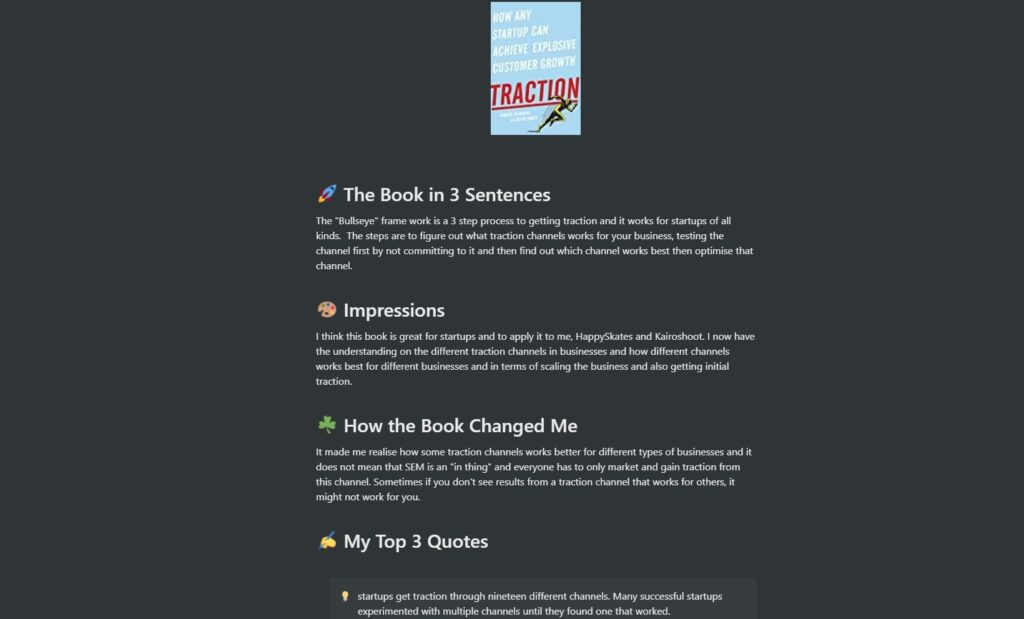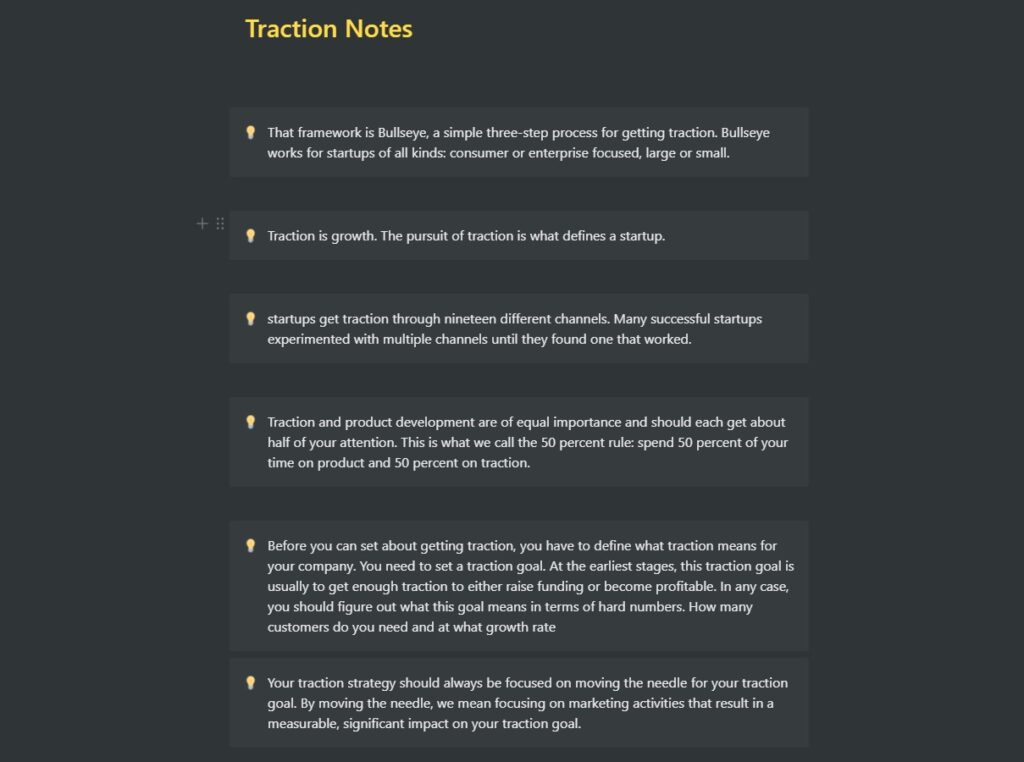“How to remember what you read” was always a question in my head when I picked up reading.
I struggled to remember the things I read which made me demoralised. So I thought to myself, “what’s the point of reading if I couldn’t remember the key points after months or weeks?”.
I started by taking down notes manually into my phone whenever I come across something I could relate with.

My notes soon piled up with every book I read and it took a long time to finish a book.
In the beginning, I was really motivated to read & took down notes but as time passes, it quickly became a chore.
There had to be a better way where I can take down the notes fast and extract it elsewhere for review later.
This was when I found the advantages of owning a Kindle and using Notion as a “storage” for my notes.
Step 1: Kindle Highlights

The first steps to remember what you read is to get yourself a Kindle and use the highlight feature.
So what’s so good about the highlight feature in Kindle?
As you read and highlight different sections in the book, the highlights of that book will be saved in your Amazon account. You can then access all your notes from this link here by logging into your Amazon account.

Here’s how it looks like.
After that, you can copy and paste all the highlights into a note-taking app of your choice, mine is Notion. Which I’ll be showing you how I organise them inside Notion.
Step 2: Notion
After I paste all the highlights inside Notion, I use a template to help me organise them, or sort of.
This template is from Ali Abdaal and you can download it and duplicate it into your Notion workspace too if you’re keen.
I begin by reflecting on some of the questions with regards to the book as you can see in the image above.
I start by writing about the book in 3 sentences (this forces me to summarise my understanding of the book), “Impressions” is how I felt after reading the book and the last but the most important part is “How the book changed me”.
The other sections are the notes which I extracted from my highlights where I’ll go through each of them once more.
When I go through these highlights, I’ll pick 3 quotes that resonated with me or something that I should take note of which can be a reminder of what I should be doing or focusing on in the present and future.

This is how the whole template looks like and you can tag the books according to its genre and rate them from “1 Star” to “Life Changing”.
This depository makes it easy for me to go back on the different books I’ve read and to recall on what I’ve learned just by looking at what I reflected on.
I find myself referring back to this whenever I recommend books to friends or whenever I see or hear something that relates to any books I’ve read.
Step 3: Readwise
Another great option if you don’t think you will refer back to these notes is to use Readwise.
I would say that this is the best option if you don’t mind subscribing to it for $4.49 per month or their full plan for $7.99 per month.

Readwise is an app where it will send you random “daily notes” to your email or app on the things you highlighted in your Kindle.
Personally, I think it’s a great option as the automation helps with the recall of the highlights if you do not have the time to do it manually like how I am doing.
I am currently giving their free trial a try for 30 days and so far I am liking it. But a part of me still prefers the “intimate” and reflective moment of using Notion and writing down the things I’ve learned from the books I read.
At the end of the day, you should own a Kindle if you are keen to retain the information on the books you read. This makes you feel like you’re not wasting your time reading which will make you read more books.
I hope you’ve enjoyed my process of reading, reflecting and highlighting. This is what I did for many months which evidently helped me build an active recall and to retain the information on the things I read.
Give it a try and let me know in the comments section if it helps!
Thank you for reading, see you on the next one!
Resources Mentioned