
We know that reading books is good for you but an age-old question is, how to read more books?
Yesterday, I ended my basic training in the academy after 3 months since the start of my National Service.
I am now on my leave until I get posted out to my division on Monday. This gives me plenty of time to write and read.
I wasn’t always the type of person who likes to read, in fact, I picked up reading at the start of 2020.
The first book that was introduced to me by my friend was Atomic Habits. I wrote an article about it here.
This led me to read more books but I still had that barrier of picking up a book to read. It was much easier to browse through Instagram and play some games.
So, I decided to make this reading thing a habit and bought my first Kindle. I’ve always been fascinated with this device ever since I saw someone using it as the words look like it was printed and not digitalised.
Okay, let’s start on how you actually can read more books using the Kindle as I go through the benefits of owning one.
Benefits Of Owning A Kindle
1. Backlit
During my basic training in National Service, reading was my past time. The first week, I brought a physical book to camp and found out that my mates go to bed early and we often off the lights before bedtime.
The week after, I brought the Kindle in and with the backlit functionality, I am able to read in the dark without hurting my eyes as the light shines from the front to the back of the screen.
This was a game changer.
2. Highlighting
My squad mates who did not heard of Kindle found it interesting when they saw it, the same when I first saw it.
Their first questions were, “What is the difference between the Kindle and a physical book”
Answers like, “It can store many books in one” did not come straight to my mind. Instead, it was the ability to highlight and storing all the highlights in a cloud.
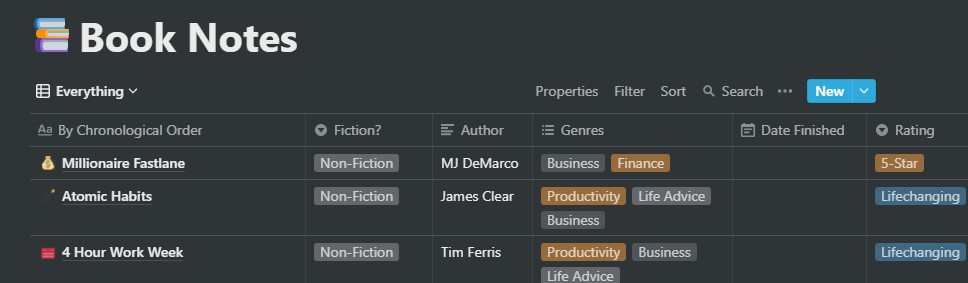
Quite often, I transfer the saved highlights into my note-taking app, Notion under my “Book Notes” section where I reflect on the books I read and journal down the things that I’ve learned and how I can apply it to my life.
I’ll write about how you can do the same by using both the Kindle and Notion to save all the highlights in articles to come.
This has made me read more books due to the fact that I will never forget the information from these books.
For many, one of the reasons why they never pick up reading was that they’re afraid they will forget about what they read.
3. Accessibility To Books
Whenever most of us finish reading a book, we couldn’t find the time to go down to the bookstore to buy more books.
This may not apply to everyone but it does apply to those who are just getting into reading.
These people are trying to get into the habit and with additional barriers like going to the bookstore, it’ll only make it harder for them.
One of the methods to build good habits found in Atomic Habits was to remove the friction between what you are trying to build.
Having a Kindle helps with just that.
With the accessibility to e-books, you can purchase any book on Amazon and download it right away.
4. Cheaper
With relevance to the 3rd point, it’s actually cheaper to purchase e-books compared to buying the physical copies.
If you think about it, shouldn’t it be more expensive with the bonus of accessibility?
But yes, it all makes sense with all the printing and labour to produce the book.
From what I see, the price can be generally 10% – 20% cheaper compared to buying the physical copy.
5. Lightweight
Another possible game changer for many is how light the Kindle actually is.
Some of the books I’ve read have a crazy amount of pages and that can be quite a hassle to handle whenever you read the physical copy.
With the Kindle, I began to read during my commutes without having to bring bulky books.
This gradually became my habit and whenever I got into the train, I’ll pull out my Kindle and find myself getting lost in the book throughout my whole journey.
For those who couldn’t find the time to read, this can actually be the solution.
Conclusion
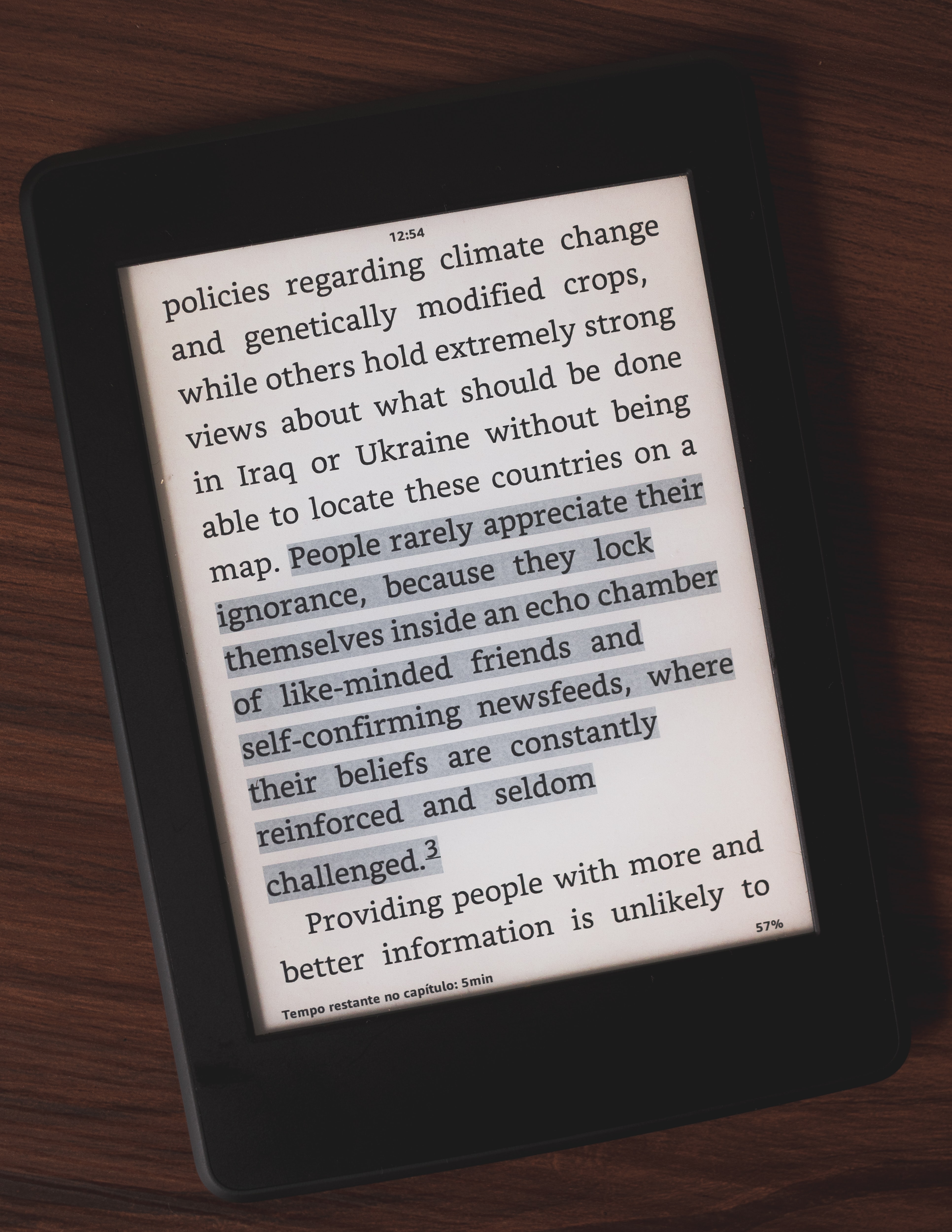
These are some of the major benefits I enjoy for owning a Kindle and I hope it can help you decide on whether you should get one.
If you do decide to buy one, the one I have is the Kindle Paperwhite which you can consider.
It may be costly for some of you but it is worth the investment.
In return, the knowledge you could gain is priceless.
Some other little perks I found interesting was Kindle’s ability to track your reading speed. It will then show the time left in the chapter or book based on your speed.
On the bottom right of the Kindle, it’ll also show you the progress through the book. Both of the functions mentioned can be seen in the image above.
Thanks for reading this article and I hope it helps you!
If you’d like some book recommendations, you can take a look at my article on the book that started my reading habits or the book that changed my perspective on luck and how you can use it to your advantage.
I’ll be sharing more about the books I read along my blogging journey so do stay tuned!
Resources Mentioned
- Atomic Habits
- Notion (My favourite note-taking app)
- Kindle Paperwhite (My Kindle)
