
In the realm of productivity apps, one that rose above the crowd was Notion.
I discovered Notion back in early 2020 through Youtubers like Ali Abdaal talking about how the app has improved their productivity and workflow.
I started by using some of Notion’s interesting templates such as the “Kanban board” and I quickly got hooked.
Their simple and user-friendly templates made it easy to adapt to and the app looks minimalistic and satisfying.
Notion also works really well in a corporate environment as you are able to tag and prompt your colleagues with the next tasks.
Friends have asked me how I manage Kairoshoot, HappySkates, and still pick up side-hustles such as blogging and learning how to trade and invest.
The trick lies in this productivity app and I’m going to share how I use Notion as my “2nd brain”.
Generating Ideas
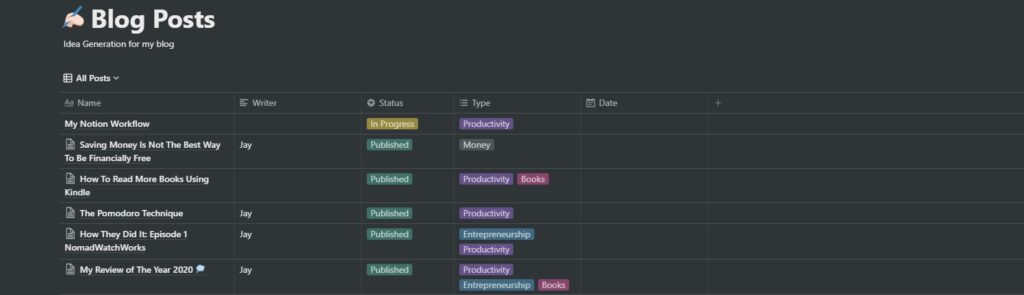
Before I started using Notion, I do not have any platform to jot down my ideas/notes and I usually use a notebook or just note it down on my phone.
This may not be effective as I use the phone for so many reasons and I do not have the habit to constantly write notes on my phone nor do I have my notebook when I need it.
Ever since I started using Notion, it acts as my “go-to” app whenever I need to note anything down relating to work or ideas I’d like to keep.
When I started my blog, I created a template and whenever I have any topics I’d like to write about, I’ll immediately note it down using Notion’s phone app and tag it with the tags relevant to the topic (Productivity, Entrepreneurship, Money or Books) as seen in the image above.

This is where the magic of Notion happens.
The best feature in Notion is probably the “linked databases”. It allows you to click into the “title” which you can further branch out into a fresh page & elaborate on the things you plan to do.
An example above was the article I wrote about the Pomodoro Technique and before I started working on the article in WordPress, I’ll start brainstorming about the things I would like to write about inside this fresh page.
I plan all my articles in advance this way using Notion and whenever a new idea hits me in the shower or when I’m outside, I’ll open the app and take down the ideas using my phone and I’ll elaborate on it when I reach home.
A Wide Range Of Possibilities
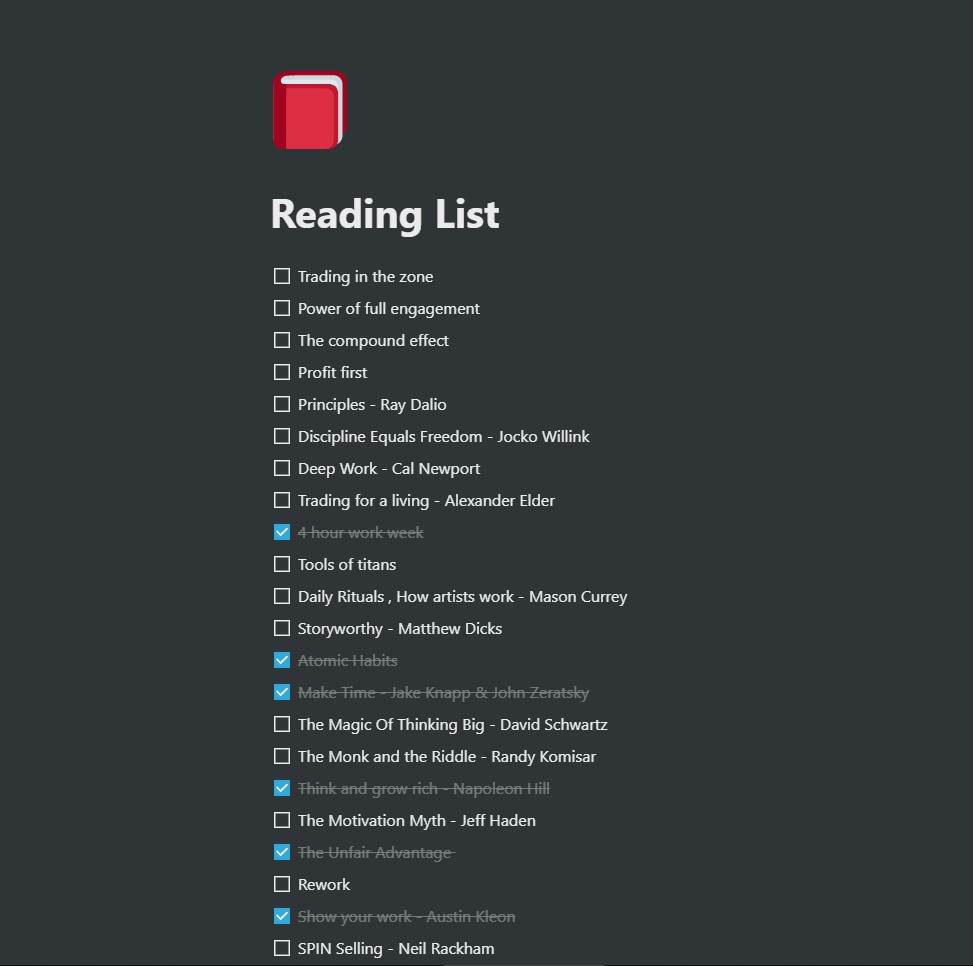
Aside from using Notion for my blog, I use it to keep track of the books that I want to read and when I finish reading those books, I’ll tick them off in this template.
Whenever anyone recommends me a book or if I find something that’s interesting, I’ll immediately add the title of the book down in this list too.
With regards to the article on how you can read more using the Kindle, I talked about how I highlight and take notes which I then transfer to Notion. I’ll share how you can do that and how I remember the things I read in the next article.
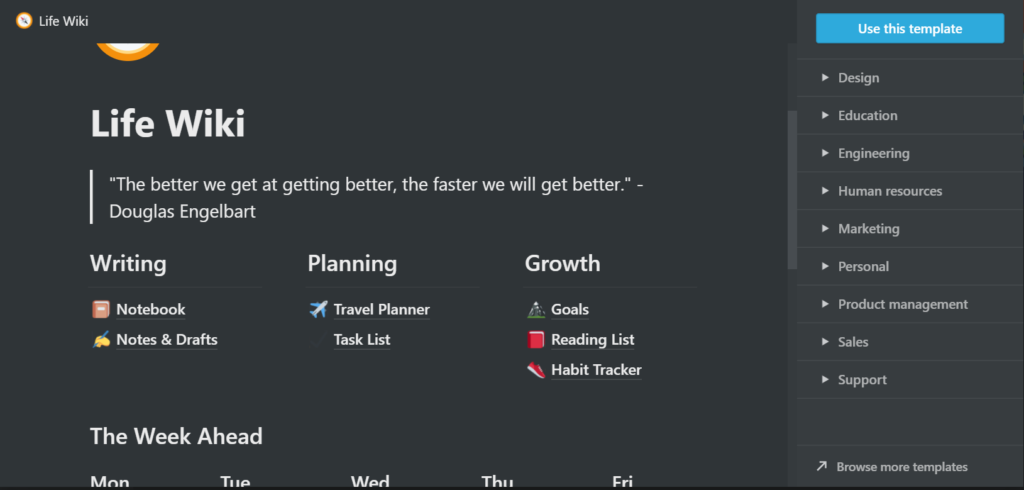
The beauty of Notion is that they have many different templates for different departments/industries and also at a personal level which is fully customisable.
These templates will make your notes and work look more organised and you’ll take more pride in it too which can encourage you to consistently come back to use the app to work on whatever you’re working on.
There are many creative people on Reddit and Youtube sharing their own customised templates which you can import into your own workspace too which I have done for some of my documents.
The best part? Notion is completely free if you use their personal plan which is just what you need.
The Best Productivity App
If you find Notion interesting and you’re keen to discover how it can increase your productivity and willingness to take notes or start on that side-hustle, you can download it here.
I hope this article helps someone out there who’s looking for a note-taking app or just trying to look for something to get themselves organised on a work or personal level.
If you enjoyed this article, you can take a look at my previous one which I talked about how saving money is not the best way to be financially free.
That’s all for today! Thanks for reading, see you on the next one!
Resources Mentioned
