
5 best gadgets for productivity!
Whether we are students or working adults, there are always a multitude of tasks to complete. With so much going on in our lives, it can be a good idea to invest in gadgets that can help to boost our productivity.
I’m about to share with you some of the best productivity gadgets that have helped me throughout my years as a student. These gadgets can be useful to both students and working adults.
1. Monitor

Whether it’s for studies or work, it is a good idea to have a monitor to serve as an extra screen.
Having another screen to work with saves you the trouble from having to switch between multiple applications, thus allowing you to multitask more efficiently. Especially in a time when meetings and webinars are frequently held online, an extra screen comes in very handy: one screen for a zoom meeting, the other for researching and notetaking.
You can get a decent 24 inch monitor for under $200, such as PRISM+ W240 or Samsung’s SR350 LED Monitor.
2. Physical timer

This is definitely one of my favourite productivity gadgets, and the cheapest. I bought a DRETECH stopwatch in 2019 and ever since I began using this little timer to keep track of my study sessions, there was no going back.
I discovered this stopwatch after watching “Study with me” videos on YouTube. Several channels featured this particular stopwatch, which inspired me to get one as well.
Although there are stopwatches in mobile phones and productivity apps such as Forest, the experience of using a physical timer is just different. Pressing the ‘start’ button of a physical stopwatch that’s in front of me has become a signal for my brain to get into focused mode. And this is just something I cannot get from a timer on my phone.
There are many other benefits of using a timer when studying or working, which you can read about here.
3. Kindle
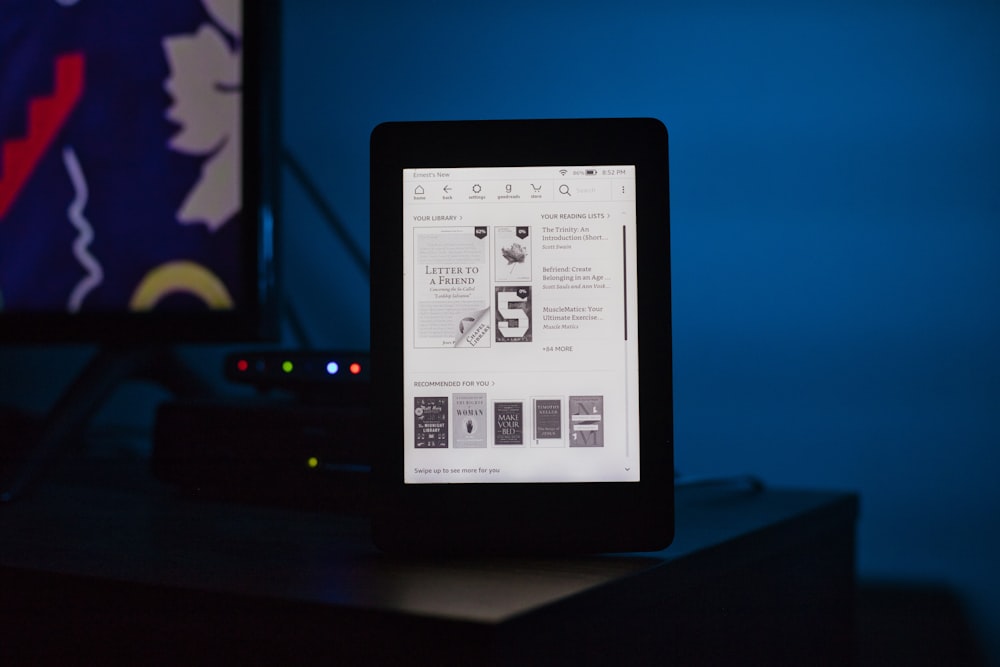
A Kindle device is definitely on my list of top productivity gadgets. After I got a Kindle, the number of books that I read increased drastically; it made finding books, reading them and storing them so convenient.
With already so much to do in school or work life, it is difficult to find the time to head down to a local bookstore or library.
You can purchase a Kindle for less than a hundred dollars, and it will be worth it. The advantages of owning a Kindle include but are not limited to:
- Buying books with just a click of your mouse, and at much cheaper rates compared to a paperback (Kindle books are found on Amazon’s Kindle store)
- Saving yourself the hassle of having to head to the library to borrow and return books
- The choice to read any book you want even when you are out of the house; it’s like having 20 books in your bag but without the heavy load
You can also opt to download the Kindle app on your iPad if you have one. However, I would recommend reading from a Kindle since it is better for your eye health, especially if you read for long hours. Another advantage of a Kindle over an iPad for reading would be the significantly longer battery health. While an iPad can last for hours, a kindle can last for weeks.
Find out more about reading from a Kindle here.
4. iPad and Apple pencil

If you are someone who embraces technology but do not want to let go of the traditional handwritten notes, this duo is definitely an excellent investment.
Personally, I love handwriting my notes. What I do not fancy are the huge piles of notes accumulated by the end of school semester. However, when I bought my iPad in 2019, this problem was easily solved. With applications such as Notability and GoodNotes, I did not have to worry about piling papers. I could stick to handwriting my notes yet have them all stored in a single device.
What’s more, an iPad can serve as an extra screen, which as mentioned, is always helpful.
Unless you really need to have a big screen to work on, I would recommend getting the 11.9 inch over the 12.9 inch. It’s cheaper and it’s lighter.
5. Google Home

For just $79, this round device has been a huge help to me. From my experience, it’s like Siri, but better. A test had also been done which revealed that Google Home answers questions most accurately compared to Siri and Alexa.
With Google Home, you can set up routines, use it as a light switch and learn a new language just by talking to it. If you don’t already have a Google home, perhaps it’s time to get one.
Conclusion
These are the 5 best gadgets for productivity on my list that I have found to be worthy investments for my productivity.
I hope this article has been helpful!
Read my previous article on the 10 best productivity apps for students here.
